Update #15 - Using Gmail App Password to Get Alerts!
Date: May 22nd, 2025
Category: Security / Automation
Backlink: Update #14 – Auto-Banning Fail2Ban IPs Based on AbuseIPDB Reputation
I made a new Gmail account for alerts on my VPS.
I created a new app password:
I installed a mail alert system via msmtp (Lightweight SMTP Relay Client) with Gmail Support:
sudo apt update
sudo apt install msmtp msmtp-mta -ysudo nano ~/.msmtprcI filled in my email and app password within the file:
I secured the file using:
sudo chmod 600 ~/.msmtprcThe 600 meaning:
6 = read (4) + write (2) = read/write for the owner
0 = no permission for group
0 = no permission for others
I tested the file by echoing myself an email:
echo "Success! Email is working." | msmtp -v <your.email@here.com>If you have the app password set up and followed along you will get a email. It should say success on the bottom after running the command:
You can now use this to set up alerts for all different kinds of thing which I will do.

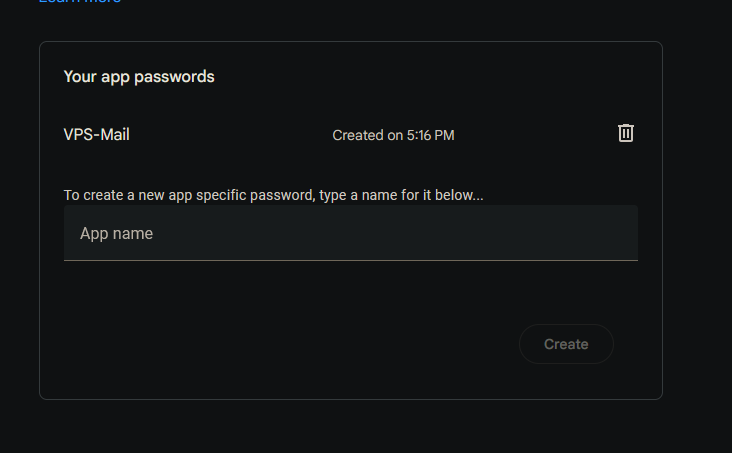
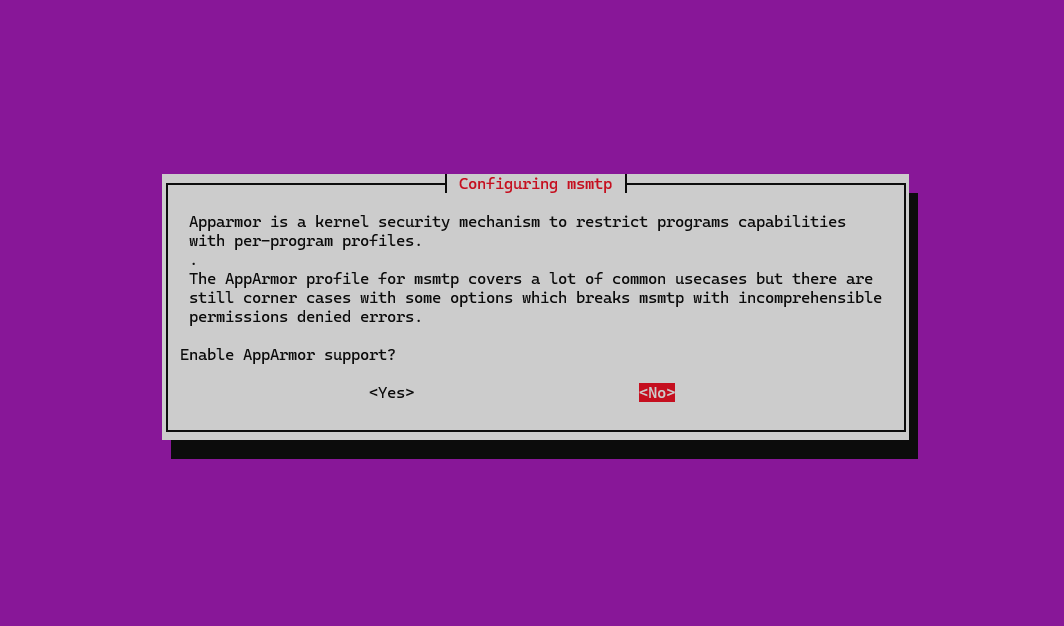
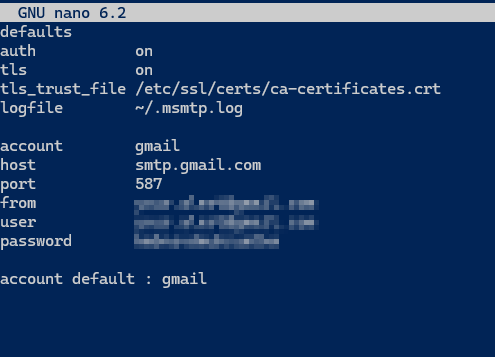
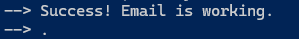
No Comments